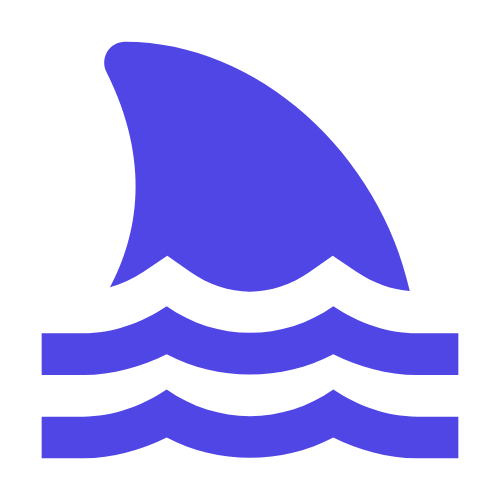This article will discuss in depth the actual case of Flutter development, from scratch to the whole process of project deployment. We will reveal the practical application of Flutter in mobile application and Web development, and show how to leverage its strong community support for rapid iteration and optimization. Through practical cases, readers will have an in-depth understanding of Flutter's development process, performance optimization techniques and how to work closely with the community to jointly promote Flutter's development.
I. Introduction.
Flutter, as an open source UI software toolkit developed by Google, has risen rapidly in the field of mobile applications and Web development in recent years. It has attracted the attention of a large number of developers with its efficient development model, cross-platform capabilities and rich component library.
This article will explore the practical application of Flutter through a practical case, from scratch to project deployment, and reveal how to use its strong community support to achieve rapid iteration and optimization.
II. Introduction to Flutter Basics.
Flutter is developed using the Dart language and has the following core advantages:
1. # Cross-platform #: Flutter can compile native code for both iOS and Android platforms, realizing the real "Write Once, Run Anywhere".
2. # High Performance #: By directly calling the underlying graphics engine (Skia), Flutter provides a performance experience close to native applications.
3. # rich component library #: Flutter provides a wealth of preset components and APIs, allowing developers to quickly build beautiful and feature-rich applications.
4. # Hot Overload #: Flutter supports hot overload function, which can preview the code modification effect in real time without restarting the application, which greatly improves the development efficiency.
III. Practical case: application of to-do items.
We will gain insight into Flutter's development process by developing a simple to-do application. The application will include the following basic functions: - Add, delete and edit to-do items -Display the to-do list -Mark to-do as completed or incomplete \n#
1. Create a Flutter project.
First, we need to create a new Flutter project. Open the terminal or command prompt and run the following commands:
flutter create todo_app
cd todo_app
todo_appThe new Flutter project, and automatically generate some basic files and directory structures. \n#
2. Design the application interface.
Flutter uses Widgets to build the user interface. We will use ListViewTo display the to-do list, TextFieldFor entering new to-dos, and CheckboxUse to mark the status of to-do items.
The following is an example of the code for the main interface:
dart
import 'package:flutter/material.dart';
import 'package:provider/provider.dart';
import 'models/todo_model.dart';
void main() {
runApp(MyApp());
}
class MyApp extends StatelessWidget {
@override
Widget build(BuildContext context) {
return ChangeNotifierProvider(
create: (context) => TodoModel(),
child: MaterialApp(
title: 'Todo App',
home: TodoScreen(),
),
);
}
}
class TodoScreen extends StatelessWidget {
@override
Widget build(BuildContext context) {
final todoModel = Provider.of(context);
return Scaffold(
appBar: AppBar(
title: Text('Todo App'),
),
body: Padding(
padding: EdgeInsets.all(16.0),
child: Column(
children: [
TextField(
decoration: InputDecoration(labelText: 'Add new task'),
onSubmitted: (value) {
todoModel.addTodo(value);
},
),
Expanded(
child: ListView.builder(
itemCount: todoModel.todos.length,
itemBuilder: (context, index) {
final todo = todoModel.todos[index];
return ListTile(
title: Text(todo.task),
trailing: Checkbox(
value: todo.isCompleted,
onChanged: (value) {
todoModel.toggleTodoStatus(todo);
},
),
onLongPress: () {
todoModel.removeTodo(todo);
},
);
},
),
),
],
),
),
floatingActionButton: FloatingActionButton(
onPressed: () {
todoModel.clearCompleted();
},
tooltip: 'Clear Completed',
child: Icon(Icons.delete),
),
);
}
}
ChangeNotifierProviderTo manage the status of to-do items. TodoModelThe class is responsible for the addition, deletion, modification and inspection of to-do items.
TodoScreenIt is the main interface of the application and contains a text input box for adding new tasks, a ListViewDisplays the to-do list, and a float button to clear completed tasks.
\n#
3. Implement data model and state management.
Next, we need to implement TodoModelClass to manage the data and status of to-do items. The following is TodoModelCode example of the class:
dart
part of 'todo_model.dart';
class TodoModel extends ChangeNotifier {
List _todos = [];
UnmodifiableListView get todos => UnmodifiableListView(_todos);
void addTodo(String task) {
_todos.add(Todo(task));
notifyListeners();
}
void removeTodo(Todo todo) {
_todos.remove(todo);
notifyListeners();
}
void toggleTodoStatus(Todo todo) {
todo.isCompleted = !todo.isCompleted;
notifyListeners();
}
void clearCompleted() {
_todos.removeWhere((todo) => todo.isCompleted);
notifyListeners();
}
}
TodoModelClass inherits from ChangeNotifier, to notify UI updates when data changes. TodoA class represents a single to-do item and contains two attributes: task content and completion status.
\n#
4. Run and debug the application.
After saving all the files, we can run the application and debug it. Run the following commands in the terminal:
flutter run
We can try to add, delete, and edit to-do items to verify that the application is functioning properly.
\n#
5. Optimization and iteration.
In the actual development process, we may need to optimize and iterate the application based on user feedback and changes in requirements. Flutter's strong community support provides us with a wealth of resources and tools to help us do these things more efficiently.
For example, we can use Flutter Packages (e.g httpFor network requests) to extend the functionality of the application; use FirebaseFor back-end service integration; or use Flutter InspectorTools to debug and optimize UI performance.
IV. Practical application of Flutter in mobile application and Web development.
In addition to the above simple to-do applications, Flutter also has a wide range of application scenarios in actual projects. Here are some typical application cases:
1. # e-commerce platform #: Flutter can be used to build high-performance e-commerce applications, providing a smooth shopping experience and complex product display functions.
For example, Google's Play Store and Alibaba's Xianyu both partially use Flutter technology.
2. # Social Application #: Flutter is suitable for developing social applications with rich interactive and dynamic content.
For example, some modules of Weibo and WeChat also use Flutter for cross-platform development.
3. # Enterprise Application #: Flutter can also be used to build complex enterprise applications, such as CRM systems, project management tools, etc.
Through Flutter's cross-platform capabilities, enterprises can reduce development costs and maintenance difficulties.
4. # Web Application #: With the continuous improvement of Flutter's support for the Web, more and more developers are beginning to use Flutter to build Web applications.
Flutter's responsive design and high-performance rendering capabilities make it competitive in the Web development space as well.
V. Summary and Outlook.
Through the actual case and application scenario analysis of this article, we can see the strong potential and wide application prospect of Flutter in mobile application and Web development. Flutter provides developers with a more convenient and flexible development experience with its efficient development model, cross-platform capabilities and rich component library.
At the same time, Flutter's strong community support also provides developers with a wealth of resources and tools to help them complete project development and optimization iterations more efficiently.
In the future, with the continuous development and improvement of Flutter technology, it is believed that it will be applied and promoted in more fields.
As developers, we should actively learn and master Flutter technology to meet changing market demands and technical challenges.