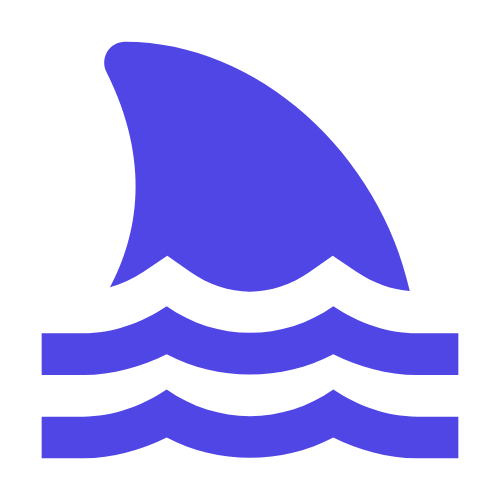In C + + programming, containers and STL (Standard Template Library) are two closely related concepts. A container is a data structure that stores and manages data such as arrays, linked lists, collections, and mappings. STL is a library that contains many predefined container classes and algorithms, providing developers with a rich set of tools to simplify code writing and improve development efficiency. Container classes in STL, such as vector, array, deque, map, set, and unordered _ map, are all implemented based on templates, which allows them to adapt to a variety of different data types and requirements. By using the container classes provided by STL, developers can easily create and manage various types of data and implement complex operations and algorithms. In addition, STL also provides many advanced functions such as sorting, search, iterator, range for loop, etc., which can help developers process data more efficiently. For example, using STL's sort function can sort the elements in the container, using the find function can quickly find the location of the specified element, using the erase function can safely delete elements in the container, etc. In general, the relationship between containers and STL is inseparable. Containers are the foundation of STL, and STL is a powerful extension of containers. Through in-depth understanding of STL, developers can make better use of the flexibility and power of C + + to write more efficient, concise and readable code.
This article will take you deep into the subtle connection between C + + containers and STL, reveal those little-known STL secrets, and explore how they affect your code base.
Whether you are a beginner or an experienced developer, this article will provide you with valuable insights and advice.
What is STL?.
STL is part of the C + + standard library and provides a common set of template classes and functions for processing data structures and algorithms. The main components of STL include:
1. # Containers #: collections that store and manage data, such as vector、list、mapWait.
2. # Iterators #: used to iterate over the elements in the container.
3. # Algorithms #: functions that operate on containers, such as sorting, searching, etc.
4. # Functors #: Objects that behave like functions.
5. # Adapters #: Components that modify the interfaces of other components.
6. # Allocators #: Components that manage memory allocation and release.
The relationship between C + + containers and STL.
C + + containers are the core part of STL, they provide a standardized way to store and manage data. By defining the interfaces and behaviors of these containers, STL enables programmers to easily use various data structures without worrying about the details of their underlying implementation.
\n#
Common C + + containers.
1. # Sequence Containers #: \n -vector: Dynamic array, support random access. \n -deque: Double-ended queue, supporting fast insertion and deletion operations.
\n -list: Doubly linked list, supports fast insertion and deletion operations.
2. # Associative Containers #: \n -set: Ordered collection, repeating elements are not allowed.
\n -multiset: Ordered multiple collections that allow repeating elements.
\n -map: key-value pair collection, key sort.
\n -multimap: Multiple collections of key-value pairs, allowing duplicate keys.
3. # Unordered Associative Containers (Unordered Associative Containers) #: \n -unordered_set: Unordered collection, repeating elements are not allowed.
\n -unordered_multiset: Unordered multisets, allowing repeating elements.
\n -unordered_map: Unordered collection of key-value pairs.
\n -unordered_multimap: Unordered multiple sets of key-value pairs.
Untold secrets in STL.
\n#1. Customize the comparison function.
The STL container usually uses the default comparison function to sort elements, but you can change the sorting behavior by passing a custom comparison function. For example, you can use std::sortRightvectorSort and pass a custom comparison function:
#include
#include
#include
bool customCompare(int a, int b) {
return a > b; // 降序排列
}
int main() {
std::vector vec = {1, 3, 2, 5, 4};
std::sort(vec.begin(), vec.end(), customCompare);
for (int n : vec) {
std::cout << n << " ";
}
return 0;
}
2. Custom allocator.
The STL container allows you to specify a custom memory allocator to control how memory is allocated and released. This is useful for applications that require special memory management strategies.
For example, you can create a custom allocator and pass it to vector:
#include
#include
#include
template
class CustomAllocator : public std::allocator {
public:
T* allocate(size_t n) {
std::cout << "Allocating " << n << " elements." << std::endl;
return std::allocator::allocate(n);
}
void deallocate(T* p, size_t n) {
std::cout << "Deallocating " << n << " elements." << std::endl;
std::allocator::deallocate(p, n);
}
};
int main() {
std::vector> vec;
vec.push_back(1);
vec.push_back(2);
vec.push_back(3);
return 0;
}
3. Use iterators to traverse the container.
The STL container provides a variety of iterator types, such as input iterators, output iterators, forward iterators, bidirectional iterators, and random access iterators. Choosing the right iterator type can improve the efficiency and readability of the code.
For example, using a reverse iterator can easily traverse the container from back to front:
#include
#include
#include
int main() {
std::vector vec = {1, 2, 3, 4, 5};
for (auto it = vec.rbegin(); it != vec.rend(); ++it) {
std::cout << *it << " ";
}
return 0;
}
Considerations in practical applications.
In actual development, it is very important to choose and use the appropriate STL container and algorithm. Here are some suggestions:
1. # Performance Optimization #: Understand the performance characteristics of different containers, and choose the appropriate container according to specific needs.
For example, if frequent insertion and deletion operations are required, listProbably better than vectorMore suitable.
2. # Memory Management #: For memory-sensitive applications, you can use a custom allocator to optimize memory usage.
3. # Code Readability #: Using the algorithms and iterators provided by STL can make the code more concise and readable.
For example, using std::for_eachInstead of manually writing loops.
4. # Thread Safety #: If your application is multi-threaded, make sure the containers and algorithms you use are thread safe.
Most containers and algorithms in STL are not thread-safe and require additional synchronization mechanisms.
Conclusion.
The relationship between C + + containers and STL is inseparable, and together they form the core part of the C + + standard library. By gaining insight into the various features and usages of STL, you can write more efficient and flexible code.
I hope this article can help you better understand and utilize the powerful functions of C + + containers and STL.