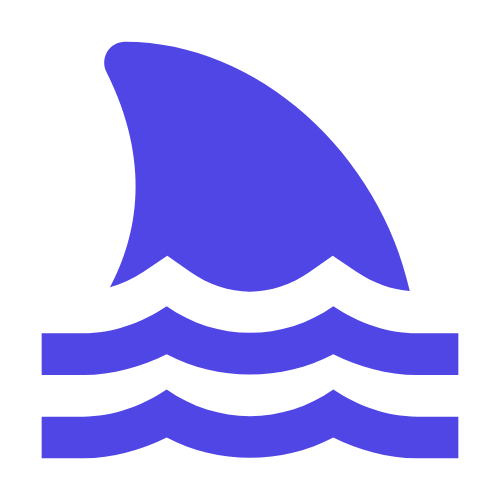IPython and Jupyter are very important technical tools in the field of data science and machine learning. They each have unique functions and uses, but there is a close collaborative relationship between them. IPython is an enhanced interactive Python interpreter that offers richer functionality and a more user-friendly experience. Jupyter, on the other hand, is a Web-based interactive computing environment that allows users to create and share documents containing real-time code, equations, visualization, and narrative text. By using these two tools in combination, users can achieve the following advantages: - Interactive programming: IPython provides a powerful interactive programming environment that allows users to debug and test in real time while writing code. The Notebook file in Jupyter can accommodate multiple lines of code, text descriptions and visual results, making the whole process more intuitive and easy to understand. - Code reuse: JupyterNotebook allows users to organize multiple blocks of code into a single file and reuse these blocks in different projects. This is useful for rapid prototyping and experimentation, as users do not need to rewrite the same code every time. - Version control: IPython provides version control support for code, making it easy for users to track and manage code changes. And JupyterNotebook can also carry out version control and collaborative editing through version control systems such as Git. - Sharing and Collaboration: By sharing JupyterNotebook with team members or online communities, users can easily collaborate and exchange ideas with others. At the same time, other users can also comment, ask questions or provide feedback on the Notebook, thereby promoting knowledge sharing and learning. In conclusion, understanding the relationship between IPython and Jupyter and using them correctly can greatly improve development efficiency in the field of data science and machine learning. By taking full advantage of their collaboration, users can complete tasks faster, share knowledge better and work as a team.
This article will delve into the relationship between IPython and Jupyter and explain how to maximize them to improve development efficiency.
Basic concepts of IPython and Jupyter.
# IPython #: IPython is an enhanced interactive Python interpreter that offers richer functionality and a more user-friendly experience. IPython supports auto-completion, syntax highlighting, inline image display and other functions, making writing and debugging code more efficient.
In addition, IPython integrates many useful tools, such as magic commands and expansion packs, which can significantly simplify daily tasks.
# Jupyter #: Jupyter is a Web-based interactive computing environment that allows users to create and share documents containing real-time code, equations, visualization and narrative text.
One of its core components is the Jupyter Notebook, which provides an interactive notebook interface where users can write and execute blocks of code, adding comments and descriptions.
Jupyter also supports a variety of programming languages, including Python, R, Julia, etc., which makes it a very flexible tool.
Collaboration between IPython and Jupyter.
By using IPython and Jupyter in combination, users can achieve the following advantages:
1. # Interactive Programming #:
- IPython provides a powerful interactive programming environment that allows users to debug and test in real time while writing code. For example, users can step-by-step code execution in IPython, view the results of each step, and make instant modifications.
-The Notebook file in Jupyter can hold multiple lines of code, text descriptions and visual results, making the whole process more intuitive and easy to understand.
Users can organize multiple code blocks in one file and add detailed explanations and descriptions between each code block.
2. # Code Reuse #:
- Jupyter Notebook allows users to organize multiple blocks of code into a single file and reuse these blocks in different projects.
This is useful for rapid prototyping and experimentation because users don't need to rewrite the same code every time.
- Through modular design, users can save commonly used code snippets as separate Notebook files and import and use them when needed.
This not only improves the maintainability of the code, but also reduces duplication of effort.
3. # version control #:
- IPython provides version control support for code, making it easy for users to track and manage code changes.
Users can use version control systems such as Git in IPython to manage the code base.
- Jupyter Notebook is also available for version control and collaborative editing through version control systems such as Git.
Users can use the Git command directly in the Notebook, or implement the version control function through Jupyter's extensions.
4. # Sharing and Cooperation #:
- By sharing the Jupyter Notebook with team members or online communities, users can easily collaborate and exchange ideas with others.
Team members can add comments, ask questions, or provide feedback in the Notebook to facilitate knowledge sharing and learning.
- Jupyter Notebook also supports exporting to multiple formats (such as HTML, PDF), which makes sharing and publishing more convenient.
Users can export the Notebook as a static file and share it via email, blog, or other platforms.
Practical application examples.
To better understand the collaboration between IPython and Jupyter, a practical application example is provided below:
Suppose we are working on a data science project with the goal of analyzing a dataset and building a predictive model. We can use IPython and Jupyter to improve development efficiency by following the steps below:
1. # Data Exploration and Preprocessing #:
-First, we load the dataset in the Jupyter Notebook and use the Pandas library for preliminary data exploration and preprocessing.
For example, we can check data for missing values, data types, and basic statistics.
import pandas as pd
data = pd.read_csv('data.csv')
data.info()
data.describe()
At the same time, we can also use Pandas' built-in functions to simplify the data processing process.
2. # Feature Engineering #:
-Next, we do feature engineering in Jupyter Notebook, including feature selection, feature conversion, and feature scaling.
We can use the Scikit-learn library to implement these operations.
from sklearn.preprocessing import StandardScaler
scaler = StandardScaler()
data_scaled = scaler.fit_transform(data)
3. # Model Training and Evaluation #:
-Then, we train the machine learning model in the Jupyter Notebook and use cross-validation to evaluate the performance of the model.
We can use GridSearchCV in the Scikit-learn library for hyperparameter tuning.
from sklearn.model_selection import train_test_split, GridSearchCV
from sklearn.ensemble import RandomForestClassifier
X_train, X_test, y_train, y_test = train_test_split(data_scaled, target, test_size=0.2)
model = RandomForestClassifier()
param_grid = {'n_estimators': [100, 200], 'max_depth': [10, 20]}
grid_search = GridSearchCV(model, param_grid, cv=5)
grid_search.fit(X_train, y_train)
print(grid_search.best_params_)
At the same time, we can also use the Matplotlib library to visualize the performance metrics of the model.
4. # Result display and sharing #:
-Finally, we organize the analysis results into reports and use the visualization capabilities of Jupyter Notebook to present key results.
We can export the Notebook as an HTML or PDF file and share it with team members or the online community.
import matplotlib.pyplot as plt
plt.figure(figsize=(10, 6))
plt.plot(grid_search.cv_results_['mean_test_score'])
plt.xlabel('Hyperparameter Index')
plt.ylabel('Mean Test Score')
plt.title('Hyperparameter Tuning Results')
plt.show()
Conclusion.
By using IPython and Jupyter in combination, users can take full advantage of their collaboration and improve development efficiency in the field of data science and machine learning. IPython's interactive programming environment and Jupyter's Notebook files together form a powerful tool chain, making data analysis, model training and results presentation more efficient and convenient.
I hope this article can help readers better understand and apply IPython and Jupyter, so as to achieve better results in practical work.