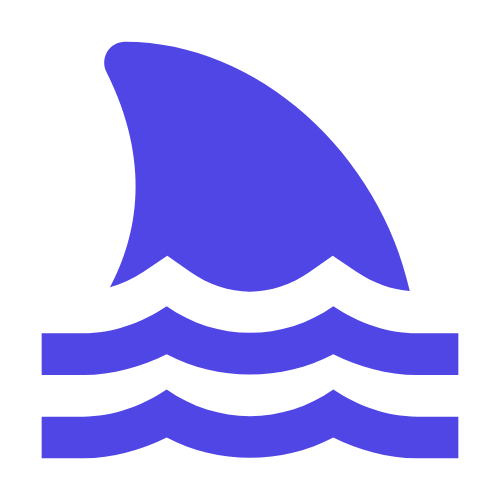In modern software development, the number of test cases tends to grow exponentially. To meet this challenge, pytest provides a powerful tool-parameterized test cases. With the @ pytest.mark.parametrize decorator, we can set the same parameter value for a set of test cases, thus avoiding repeating the same code in each test case. This not only improves the readability and maintainability of the code, but also significantly improves the efficiency and quality of testing. This article will introduce the use of pytest parameterization @ pytest.mark.parametrize and show how to use this feature to optimize test cases in the actual development process.
To meet this challenge, pytest provides a powerful tool-parameterized test cases.
With the @ pytest.mark.parametrize decorator, we can set the same parameter value for a set of test cases, thus avoiding repeating the same code in each test case.
This not only improves the readability and maintainability of the code, but also significantly improves the efficiency and quality of testing.
This article will introduce the use of pytest parameterization @ pytest.mark.parametrize and show how to use this feature to optimize test cases in the actual development process.
What is a parameterized test?.
Parametric testing is a testing method that allows you to run the same test function multiple times with different input data. This method is particularly suitable for scenarios where multiple different input combinations need to be verified.
With parametric testing, you can reduce duplication of code, increase test coverage, and ensure that your code works well in all situations.
How to use @ pytest.mark.parametrize?.
@pytest.mark.parametrizeIs a decorator provided by pytest for parameterizing test cases. It accepts two main parameters:
1.argnames: A string or list of strings representing the parameter names passed to the test function.
2.argvalues: A list where each element is a tuple containing the actual parameter values to be passed to the test function.
Basic usage.
Suppose we have a simple function for calculating the sum of two numbers:
def add(a, b):
return a + b
We can use @pytest.mark.parametrizeTo achieve this:
import pytest
@pytest.mark.parametrize("a, b, expected", [
(1, 2, 3),
(4, 5, 9),
(10, 20, 30),
])
def test_add(a, b, expected):
assert add(a, b) == expected
a,bSumexpected, and provide them with three different sets of values. Pytest automatically generates three independent test cases, using these three sets of values to call test_addFunction.
A more complex example.
Suppose we have a function to check whether a string is a palindrome (that is, both forward and reverse reading are the same):
def is_palindrome(s):
return s == s[::-1]
@pytest.mark.parametrizeTo test this function:
@pytest.mark.parametrize("input_str, expected", [
("racecar", True),
("hello", False),
("madam", True),
("python", False),
])
def test_is_palindrome(input_str, expected):
assert is_palindrome(input_str) == expected
input_strSumexpected, and provide them with four different sets of values. Pytest automatically generates four independent test cases, using these four sets of values to call test_is_palindromeFunction.
Advantages of parametric testing.
1. # Reduce duplicate code #: Through parametric testing, you can avoid writing the same code repeatedly in each test case. For example, in the above example test_addSumtest_is_palindromeThe functions are written only once, but can test multiple sets of different inputs.
2. # Improve test coverage #: Parametric testing can help you cover more boundary cases and exceptions, thereby increasing test coverage.
3. # Enhanced Readability #: Parametric testing makes test cases more concise, easy to understand and maintain.
4. # Improve test efficiency #: Parametric testing can speed up test execution due to the reduction of repetitive code, thereby improving overall development efficiency.
Advanced features: used in conjunction with fixtures.
Sometimes we need to use some shared resource or state in the test case. At this time, we can use it in conjunction with pytest's fixtures.
Here is an example: Suppose we have a database connection object that needs to be used in multiple test cases:
import pytest
import sqlite3
@pytest.fixture
def db_connection():
connection = sqlite3.connect(':memory:')
yield connection
connection.close()
@pytest.mark.parametrize("query, expected", [
("SELECT 1", [(1,)]),
("SELECT 'hello'", [('hello',)]),
])
def test_db_query(db_connection, query, expected):
cursor = db_connection.cursor()
cursor.execute(query)
result = cursor.fetchall()
assert result == expected
db_connectionThe fixture is used to create an in-memory SQLite database connection. Then, we use this fixture in conjunction with parametric testing to test different SQL queries.
Summarize.
By using pytest's parameterization capabilities, we can greatly simplify the process of writing test cases, improve code readability and maintainability, and ensure that our code works well in all situations. Whether it is simple mathematical operations or complex database operations, parametric testing can help us efficiently complete automated testing tasks.
I hope this article can help you better understand and apply the parameterization function of pytest, and improve your test quality and efficiency.