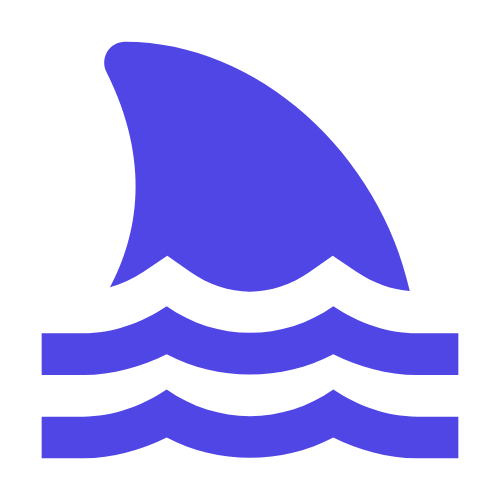In C + +, template functions are a powerful tool that allows us to process many different data types while writing code. By using template functions, we can apply common algorithms or operations to different types of data, thereby improving code reusability and maintainability. For example, suppose we have a function that needs to operate on integers, floating-point numbers, and strings. If we don't use template functions, we need to write a separate function for each data type, which leads to duplication of code and is difficult to maintain. Conversely, if we use a template function, we can define a general function and then automatically select the correct implementation based on the type of data entered. In this way, our code becomes clear, concise and easy to extend.
The compile-time mechanism of template functions means that the compiler automatically selects the appropriate function body according to the type of parameters during compilation. This mechanism allows template functions to be used for any type of data, not just predefined data types. This allows us to write more general and flexible code, while also reducing the need for type checking and casting at runtime.
Application scenarios: Template functions are useful in many scenarios, such as:
-Data structure manipulation: We can use template functions to manipulate various types of arrays and vectors.
-Loop control: Template functions can help us simplify nested loops and conditional judgment code.
-Event processing: Template functions can provide more flexible processing when dealing with events such as user input and network requests.
2024-12-03 17:03:55
author: shark-toolz
76 views